Parimatch App features
System requirements of the Parimatch app
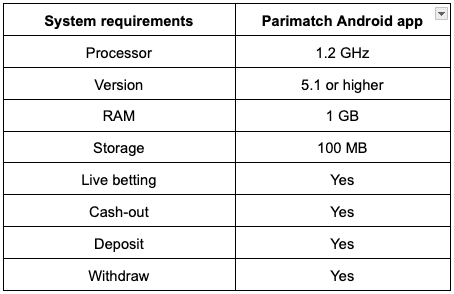
How to download the Parimatch app online?
How to download the Parimatch Android app
Time needed:5 minutes
- 1
To start, go to your smartphone's settings and toggle Unknown Sources to install mobile apps.
- 2
Visit Parimatch's official website and tap 'Menu' at the bottom right corner of the home screen.
- 3
Choose the ‘Mobile Apps’ from the vertical menu to start downloading the APK for Parimatch app.
- 4
In the new window, press the yellow ‘Download the Android app’ tab, and if prompted, click ‘Download Anyway’ to allow the file to download.
- 5
Once the Parimatch APK download is complete, tap on the APK file and press ‘Install’ to begin.
- 6
Wait for the installation to complete, and when the notification appears, press ‘Open’ and log in to start placing the bets by making deposits.
Parimatch app betting experience
Parimatch Mobile version
Parimatch App Pros and Cons
Pros
- You will be able to bet anytime and anywhere you are.
- Gaining access to a number of sporting and casino betting events.
- Funds can be deposited instantly, and betting can start at any time.
- Parimatch customer support is always available within the mobile application.
- You can participate in sports and casino-related promotions to increase your betting funds.
Cons
- The iOS app is not available.

