Leon bet App features
System requirements of Leon Android app
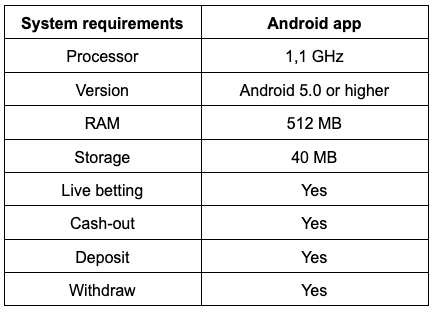
Supported Android devices:
How to download the Leon bet app online?
Time needed:5 Minutes
- 1
To reach the Leonbet mobile version, use any browser that you prefer on your device.
- 2
Once you have opened the official website, scroll down to the bottom of the page that says “Leon App” with an Android icon.
- 3
Tapping on this option will start downloading the Leon Android app “Download our mobile app”.
- 4
If it does not, go to your phone's settings, tick the option that permits it to download files from unknown sources and try again.
- 5
You simply click the notification or go to the storage of your mobile device and look for the apk file.
- 6
To install it, click the button and wait for it to complete. Open the app and log into Leon's account or create a new one, which can be done by simply clicking the sign-up button after opening the app icon.
Leon bet app betting experience
Leon Mobile version
Leon bet app Pros and Cons
Pros
- Reliability
- User Interface
- 24/7 customer service
- Betting convenience
Cons
- No iOS app

